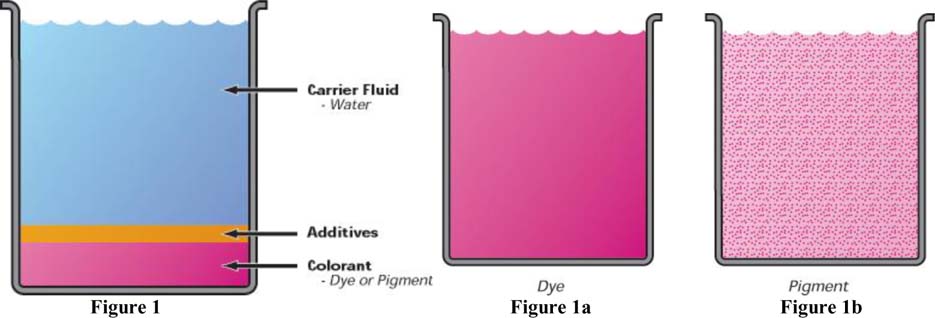
Topics in Photographic Preservation 2007, Volume 12, Article 15 (pp. 77-85)
Presented at the 2007 Joint PMG/ICOM-CC WGPM Meeting in Rochester, New York
Tremendous growth has been made in digital photography during the past decade. There are now affordable scanners, digital cameras, high-quality inkjet printers, and many other output devices for creating color prints (Wilhelm February 2002:32). Fortunately, as the technology is rapidly changing, the quality of materials is improving. Both professional and amateur photographers can benefit from this technology to create color prints from digitized files that are now, according to the research of Henry Wilhelm, as long lasting as chromogenic color photographs (Wilhelm February 2002:33).
Currently, color prints made from digital files are not considered preservation quality and there are no standards for longevity regarding digital images. However, there are ways of creating long-lasting prints by understanding the materials employed and controlling the conditions where the print will be stored. The three most important factors that affect the life of a digital print are the quality of materials used such as the colorant (dye vs. pigment) and paper; the combination of materials used; and afterwards, the storage and display of the prints.
There are many output devices that digital artists can use to create their work. The most common ones include the digital photo process, dye sublimation, electrography, and the inkjet, which came into significant use in 1998.
The digital photo process (examples include the Fuji Pictrography and Kodak Pegasus) is a high-end, large-format device used in many photo labs to print snapshots. The process, a combination of photographic and thermal dye diffusion methods, involves exposing a sheet of photosensitive “donor” paper to laser diodes (LD). Small amounts of water and heat are applied to create the dye image on the donor paper, which is then transferred to the “receiving” paper with a combination of heat and pressure. The receiving paper with its transferred dyes is peeled off and separated from the donor paper.
Dye sublimation, such as the Kodak 8500 dye-sub printer, works with a single-color ribbon containing dye, which is heated by a special head that runs the width of the paper. When the head heats up, it vaporizes (sublimates) the dye in that location. The dye, now in a gaseous form, is absorbed into the paper. Since the paper receives the dye layers separately, the print can result in a smooth, seamless image. Unfortunately, only a small amount of information about the permanence of these prints is available (Image Permanence Institute: 2004).
Electrography includes laser prints and photocopies. In this process, the toner is transferred to an uncoated paper base and then fused into place. The images composed of pigment particles are generally stable but are not often used for photo-quality printing.
Of the four processes mentioned, inkjet is the most widely used printing technology for digital artists. Ink jet systems are based on the flow colored ink from a nozzle, which is deposited on a support to form an image. There are two types of technologies for inkjet printers: continuous flow and drop-on-demand or impulse jet. The IRIS printer and popular Epson Stylus® Photo printers are the most well known of these systems.
The continuous flow inkjet printers use an electrostatic charge to push ink out of the printhead reservoir. As the ink droplet is released, charged droplets are deflected away and recycled while the uncharged particles spray a continuous stream of microscopic ink droplets onto a flat substrate. The IRIS printer is an example of the continuous flow printer.
The other type of printer, drop-on-demand, only use ink droplets needed to form the image produced. There are two main types: thermal, and piezoelectric. The thermal process, such as the Canon “Bubble Jet Printer” is based on heating a resister in the printhead. As the printhead heats up, a bubble is produced and the increased pressure inside the printhead chamber forces the ink droplet out. After the bubble collapses, more ink is drawn from the reservoir. The piezoelectric effect (Epson printers) uses a crystalline material inside the printhead reservoir to create an electric field, which produces the pressure instead of heat to release the ink.1
For inkjet printing, colorants come in two basic types: dye-based and pigment-based. The dye or pigment is primarily suspended in water. Another solvent, such as glycol or glycerin, is added to the mixture to control the ink's drying time and thickness during manufacturing. Small amounts of proprietary products (additives) are included to help control ink drop formation, print head corrosion, pH level, light fastness, and color intensity (Martin 2004:49). See figure one below. Both have their advantages and disadvantages.
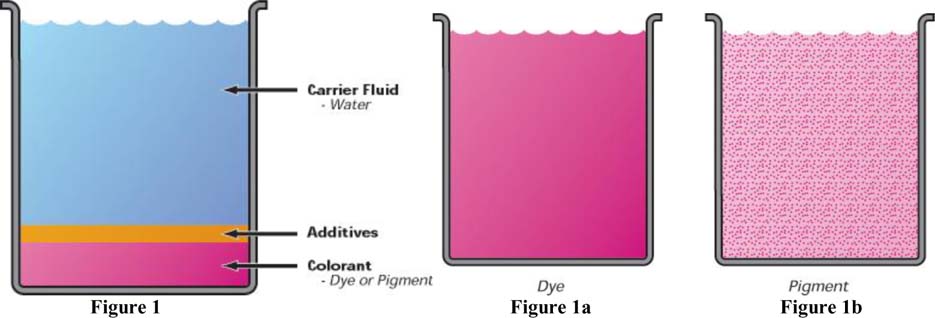
All figures reproduced with permission: Tony Martin, President Lyson Inc.
Dyes, composed of small, single molecules, can be easily dissolved in water (see figure 1a), and being transparent can provide brilliant saturated color. They are able to refract or scatter very little light. However, they fade quicker, are very sensitive to water and humidity, and more vulnerable to environmental gasses such as ozone.
Pigments are made of a combination of a thousand molecules and are much larger than their dye counterparts. This gives the pigment-based inks the advantage of being more stable, significantly more lightfast and less affected by environmental factors. The disadvantage to these types of inks is that do not dissolve easily in water (see figure 1b), the pigment remains dispersed in the carrier. Their range of color is smaller, producing less saturated and duller colors and they have a greater tendency towards metamerism (shifting of colors under different light sources).
There are four board categories of paper: bond paper, inkjet paper, fine art papers and coated papers.
Bond paper is the plain paper used in laser printers and office copiers. They are made of wood pulp, which contains cellulose fibers, and lignin and sized with rosin. The sizing and the lignin will eventually destroy the image.
Inkjet paper, which is a slightly better quality than bond paper has improved external sizings such as starches, polymers and pigments. These sizes make the surface of the paper whiter and more receptive to inkjet output.
Fine art papers such as Arches, Rives, and Somerset have been used for watercolors, drawings, and traditional printmaking. The papers are made from 100% cotton rag (alpha-cellulose) and there is no rosin sizing or lignin. Sometimes an alkaline buffering agent is added such as calcium carbonate. The fine art papers are usually combined with dye-based inks and used with IRIS printers.
Coated inkjet papers are papers that have a receptor coating to aid in receiving the inks. Coated papers can closely resemble traditional color print supports. These coatings create a higher-color range (especially for pigment-based inks), better image quality, greater brightness, and ink stability, which make them less likely to bleed. See figure two.
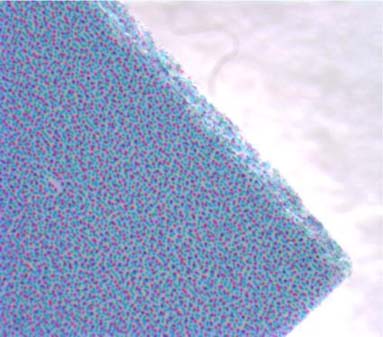
Figure 2: Magnified view of Hewlett Packard swellable paper (glossy) printed with dye-based inks.
Coatings may include materials such as silica, clay, titanium dioxide, calcium carbonate, and various polymers. (Johnson 2003: 235 and Jürgens 1999:43)
There are many types of coated papers in the market. In general, one of the coatings listed below can be applied onto a standard resin coated paper (a paper base sandwiched between two polyethylene layers), which acts to reduce curling from heavy ink or a paper-based support. One can categorize these coatings as follows:
Swellable polymer: a nonporous coating made with organic polymers that expands and encapsulates the ink after it strikes the paper. The coating increases brightness by keeping the colorants from spreading and protects the image from atmospheric pollutants. These papers are best used with dye-based inks. (Johnson 2003: 237)
Microporous: these coatings were developed for rapid ink uptake since swellable papers have the disadvantage of slow ink drying, loss of gloss after printing and curling before and after printing. Microporous coatings contain small, inorganic particles dispersed in a synthetic binder such as polyvinyl acetate (Tarrant 2002: 30) or polyvinyl alcohol (Kasahara 1998:151) which create holes in the coating. The ink is absorbed into these holes, which results in faster drying and prevents the ink from smearing. The paper has a higher resistance to moisture and humidities. However, the colorants are susceptible to atmospheric pollutants and cause the color in the print to shift.2 These papers offer excellent image quality and can have a glossy, luster, or matte finish. They are best used with pigment- based inks.
In short, a swellable paper is slower to dry and remains sensitive to high humidity levels. However, it offers protection to dye colorants by fixing them within the coating. A microporous paper dries quicker, is less sensitive to humidity change and provides less protection to dye-based inks. Pigment-based inks should be used with microporous papers.
The following combinations are based on the research of Henry Wilhelm and The National Register of Historic Places and National Historic Landmarks Survey Photo Policy Expansion (NR-NHL)3, which has requirements for photographs that are submitted as official documentation.
The images are expected to last 75 years or longer before showing signs of considerable fading, deterioration, or discoloration. Black-and-white silver-gelatin fiber-based papers meet the NR-NHL standards. Recently, color prints from digitized files prepared with specific papers and colorants have been included. (Please note that photographs processed with chromogenic processing (C-41) or printed on chromogenic papers do not meet these requirements.)
Some examples include:
Controlling the relative humidity (RH) is one of the most important factors in preserving digital prints from deterioration. High relative humidity acts to speed up the detrimental chemical reactions (paper and plastics all absorb moisture from the air) and can lead to the fading and discoloration. Inks in digital prints can bleed through the paper support or the dyes can easily bleed at high humidities. Color shift and changes in density can also occur. Relative humidity should be kept at a stable point below 50%. Whenever possible the RH should be maintained between 30%–40% with minimal fluctuations, though never below 15%–20%. Relative humidities above 60% can quickly lead to noticeable deterioration.
Control of temperature is also very important. Like RH, elevated temperatures speed up deterioration. High temperatures can cause rapid color fading, increased yellowing, especially in light or white areas and dye degradation and diffusion. Temperature should be maintained between 65° and 70°F and seasonal fluctuations should be kept to a damaging. Such changes cause stresses and lead to warping of the support.4
Light is another factor that causes deterioration. Most dangerous is ultraviolet radiation, which is present in natural daylight, artificial fluorescent light, and the tungsten halogen track lights that are popular in the museums. All light can cause the paper support to become weak, and discolor, as well as yellow the coatings. Image fading, color-balance changes, and yellow stain formation can also occur. (Wilhelm October 2003:446)
Air purity is critical in the life span of inkjet prints since the dyes and pigments are much more susceptible to air pollution than a traditional photograph (color or black and white), document or watercolor. Sulfur, particulate matter, and other substances abound in urban air. All of these do irreparable damage. Sulfur dioxide, nitrogen dioxide, ozone, peroxides, and formaldehyde can react with the digital print causing fading and staining. Particulate matter can settle on prints and cause abrasion on coated papers.
Currently, there are no standards for color images made from digitized files.6 The suggestions above are based on the current environmental and storage conditions for traditional photographic media.6
I would to thank the Northeast Document Conservation Center and The Getty Research Institute in providing me with the time and resources to pursue this research project. And, special thanks to Mac Holbert of Nash Editions, Jonathan Singer of Singer Editions, Greg Gorman Photography, Tony Martin of Lyson, Inc., Mark Rodagna of Epson, Martin Juergens, the paper conservation staff at Los Angeles County Museum of Art, and Marc Harnly for their contributions and support.
Batz-Sohn, Christoph, and etal. “Tailor-Made Silica and Alumina for Inkjet Media Coatings” IS&T's NIP 20: International Conference on Digital Printing Technologies, The Society for Imaging Science and Technology, 2004. 805–810.
Gottsegen, Mark, D. (Chair, ASTM D01.57. E-mail correspondence Thursday, August 24, 2006.
International Organization for Standardization - Photographic Activity Test, ISO Standard 14523:1999, (Geneva:ISO) 2001. 1, rue de Varembe, Case Postale, CH-1221, Geneva Switzerland. http://www.iso.org.
Image Permanence Institute with support from Creative Memories. 2004. A Consumer Guide to Traditional and Digital Print Stability. The document can be found in PDF format at http://www.rit.edu/ipi.
Jarry, Narelle. 1996. “Computer Imaging Technology: The Process of Identification”. The Book and Paper Annual. 15: 53.
Johnson, Harald. Mastering Digital Printing. Muska & Lipman: Ohio, 2003.
Jürgens, Martin. 1999. Preservation of Ink Jet Hardcopies. Capstone Project, Cross-Disciplinary Studies, at Rochester Institute of Technology, Rochester, NY.
Kabalnov, Alexey, and etal. “Gamut and Permanence of New Generation Dye-based Inks”, IS&T's NIP 20: International Conference on Digital Printing Technologies, The Society for Imaging Science and Technology, 2004. 705–709.
Kasahara, Kenzo “A New Quick-Drying, High-Water-Resistant Glossy Ink Jet Paper”, IS&T's NIP 14: 1998 International Conference on Digital Printing Technologies, The Society for Imaging Science and Technology, 1998. 150–152.
Kushner, Marilyn. Digital Printmaking Now. Brooklyn Museum of Art:Brooklyn NY, 2001.
LaGesse, David 2003. “Are Photos Finished?” U.S. News and World Report. March 24, 2003: 67.
Lavery, Aidan, and John Provost. “Color Media Interactions in Ink Jet Printing”. IS&T's NIP 13: International Conference on Digital Printing Technologies, The Society for Imaging Science and Technology, 1997. 437–442.
Lavery, Aidan, and etal. “The Influence of Media on the Light Fastness of Ink Jet Prints”. IS&T's NIP 14: International Conference on Digital Printing Technologies, The Society for Imaging Science and Technology, 1998. 123–128.
Lavery, Aidan, and etal. “Dye Recognition in Ink Jet Photopapers”, IS&T's NIP 19: International Conference on Digital Printing Technologies, The Society for Imaging Science and Technology, 2003. 607–611.
Littman, Dan 2003. “Cheap Ink Probed”. PC World Magazine. September 2003: 22.
Maher, Chris, and Larry Berman. 2003. “The Archival Quality of Digital Print Media: A Conversation with Henry Wilhelm, The “Guru” of Image Permanence”. Shutterbug. November 2003: 128.
Martin, Tony 2004. “Dye-based or Pigment-based? Debunking the Myths of Digital Inks”. Digital Photo Techniques. March/April 2004: 49.
Miller, Nils 2005. “How Long Will Your Digital Prints Last”. Shutterbug. March 2005, pp152–153.
National Register of Historic Places and National Historic Landmarks Survey Photo Policy Expansion, March 2005. (http://www.cr.nps.gov/nr/policyexpansion.htm)
Rothenberg, Jeff 1995. “Ensuring the Longevity of Digital Documents”. Scientific American. January 1995: 42.
Tarrant, J. “Coated Inkjet Papers: the Hole Truth”. The British Journal of Photography. August 7, 2002, 149: 29–31.
Vogt, Barbara “Stability Issues and Test Methods for Ink Jet Materials”. Thesis at the Department of Image Engineering, University of Applied Science, Cologne. May 2001. The document can be found in PDF format at http://www.imagepermanenceinstitute.org/sub_pages/inkjet_stability_72dpi.pdf
Wagner, Sarah E-mail correspondence regarding ANSI Standards. March 16, 2004.
Wilhelm, Henry, and Carol Brower. The Permanence and Care of Color Photographs. Preservation Publishing Company: Iowa, 1993.
Wilhelm, Henry “How Long Will They Last? An Overview of Light-Fading Stability of Inkjet Prints and Traditional Color Photographs”. IS&T's 12th International Symposium on Photofinishing Technology. February 2002:32. The document can be found in PDF format at (http://www.wilhelm-research.com).
Wilhelm, Henry “Yellowish Stain Formation in Inkjet Prints and Traditional Silver-Color Photographs”. IS&T's NIP19: 2003 International Conference on Digital Printing Techniques. October 2003:444. The document can be found in PDF format at (http://www.wilhelm-research.com).
1 For more information about printing technologies see chapter 3 in Harald Johnson's Mastering Digital Printing.
2 In 2000, an Orange Shift problem resulted with the Epson Premium Glossy and Luster Photo microporous papers. Shortly after printing on these papers, sometimes even after 24 hours, a severe color shift occurred, and sometimes shifting the image to a bright orange. Even though coatings provide better image quality they also allow gasses to more easily permeate the paper. Epson has since reformulated the papers.
3 See http://www.cr.nps.gov/nr/policyexpansion.htm#digital for more information.
4 Cold storage (near 32°F) of these materials may be another option since it is highly recommended method for other traditional color materials. See Henry Wilhelm's The Care and Permanence of Color Photographs for more information on cold storage.
5 See the following Web-sites for more information: Epson's UltraSmooth Fine Art paper www.epson.com/cgi-bin/Store/pamCategory.jsp?BV_UseBVCookie=yes&infoType=Professional&oid=-8830 Arches Infinity www.archesinfinity.com/flash_index.htm (see product information overview), and Moab Entrada www.moabpaper.com/index.asp?PageAction=VIEWCATS&Category=40
6 “However, research within ASTM International Subcommittee D01.57 is active, and that in our January meeting we hope to continue the development of a standard specification. We already have a test method that will work, with some adjustments and numerous round-robin verifications; we have a major manufacturer of printers and inks that has agreed to send a technical representative; and we have artists who use the printed digital media for art: all essential players in any effort to write a consensus standard.” (Gottsegen: August 2006)
Papers presented in Topics in Photographic Preservation, Volume Twelve have not undergone a formal process of peer review.